How to Create E-Books with AI? Meet Gamma and See How to Use It
Create e-books with AI effortlessly by using Gamma. Get started now to transform your ideas into a professional e-book in minutes.
Gamma’s intuitive interface, AI-driven content generation, and built-in design tools eliminate formatting headaches, so you can concentrate on delivering valuable content to your audience. Discover everything here!
Why Gamma Excels at AI-Powered E-Book Creation 📚
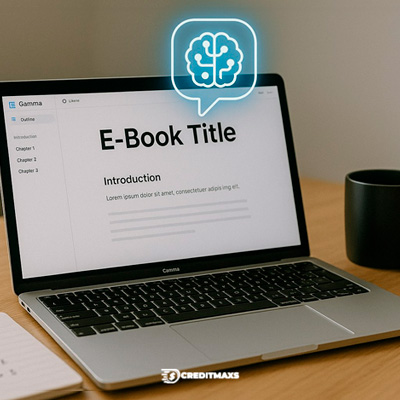
Documents Mode for Cohesive Narratives
Gamma’s Documents mode treats every page as part of a unified story. It automatically manages page numbers, headers, footers, and tables of contents, ensuring your e-book reads seamlessly from start to finish.
Intelligent Outline & Draft Generation – Create e-books with AI
From your title and audience input, Gamma’s AI assistant crafts a detailed outline with chapter headings and subpoints. It then populates each section with draft text matching your chosen tone—be it conversational, authoritative, or instructional.
Automatic Branding & Style Consistency
Upload your logo, color palette, and typography once. Gamma applies them across all pages, maintaining a professional look without manual adjustments and reinforcing your brand identity.
Real-Time Collaboration & Version Control
Invite collaborators to co-edit, comment, and refine content in a single workspace. Gamma tracks every change in its version history, allowing you to revert or compare drafts easily.
Create e-books with AI: Step-by-Step Guide to Generating Your First AI E-Book 🛠️
1. Initiate Your Project
Select Documents in Gamma’s dashboard and choose an e-book template. Enter your title, target audience, and objectives to set the AI’s direction.
2. Develop Your Outline
Paste an existing outline or ask Gamma to propose one. Rearrange chapters by dragging and dropping to achieve your ideal flow.
3. Generate AI Drafts
Click Generate to let Gamma write full paragraphs under each heading. Pause generation to tweak length, request examples, or emphasize key points.
4. Refine with Smart Suggestions
Gamma highlights repetitive phrases, clarity issues, and tone inconsistencies. Accept or reject improvements with one click to polish your content.
5. Customize Layout & Visuals
Switch instantly between single-column, two-column, or magazine-style layouts. Add images or generate custom illustrations with Gamma’s AI image tool.
Advanced AI Editing and Design Features: Create e-books with AI ✨
Dynamic Charts & Data Visualization
Import spreadsheets or CSVs. Gamma suggests the best chart types—bar, line, pie—and styles them in your brand colors for clear, engaging visuals.
Accessibility & Inclusive Design
Gamma’s accessibility checker flags low contrast, missing alt text, and improper headings, helping you meet WCAG standards for all readers.
Create e-books with AI – Multilingual Translation & Localization
Convert your e-book into multiple languages while preserving layout integrity and tone, expanding your reach to global audiences.
AI-Generated Illustrations & Covers
Describe your desired visuals to Gamma’s AI image tool—from chapter headers to cover art—and receive unique, high-quality illustrations.
Enterprise-Grade Security
Gamma employs end-to-end encryption, regular security audits, and compliance with major privacy regulations (e.g., GDPR) to protect your drafts and assets.
Create e-books with AI – Sharing and Measuring Impact 🚀
Flexible Export Options
Export as a print-ready PDF, interactive flipbook, responsive website, or Google Doc, fitting any distribution channel.
Engagement Analytics Dashboard
Track page views, time spent per chapter, and download metrics. Identify popular sections and guide future updates with data-driven insights.
Marketing Integrations
Connect Gamma to your email platform or CRM to automate link distribution, segment readers, and trigger follow-up campaigns—maximizing your e-book’s ROI.
Create e-books with AI: Ignite Your E-Book Creativity 🚀
Creating professional-quality e-books has never been simpler. With Gamma’s AI-driven tools, you can streamline every step—from intelligent outline generation to dynamic data visualization and brand-consistent design.
By leveraging real-time collaboration, smart editing, and secure cloud storage, your next e-book will not only captivate readers but also reinforce your brand authority. Take action today: sign up for Gamma, experiment with its powerful features, and transform your ideas into engaging, polished e-books in record time.
FAQ – create e-books with AI
1. What file formats can I export my Gamma e-book in?
- Gamma supports PDF, interactive flipbook, responsive website, and Google Doc exports, catering to diverse publishing needs.
2. How does Gamma maintain my brand’s visual identity?
- By uploading your logo, color codes, and fonts, Gamma’s magic layout engine applies them automatically across all pages.
3. Can I collaborate with external reviewers?
- Yes. Invite reviewers via email with customizable permissions for viewing, commenting, or editing. All feedback is logged in the version history.
4. Are there e-book-specific templates in Gamma?
- Absolutely. Gamma offers AI-enhanced e-book templates with built-in tables of contents, chapter dividers, and page styling.
5. How secure is my content on Gamma?
- Gamma uses end-to-end encryption, regular security audits, and adheres to global privacy standards like GDPR, ensuring your work remains private.