How to use Gamma? Discover How to Create Presentations and Documents with AI
If you’ve ever wondered how to use Gamma, you are in the right place. Whether you need to create professional presentations, dynamic documents, or sleek web pages, Gamma is the AI-powered tool designed to simplify the process.
In this complete post, you’ll learn everything about how to use Gamma, from starting your first project to mastering its features for stunning presentations—all without design or coding skills. Let’s dive into the future of content creation with AI.
What Is Gamma and Why Should You Use It? 🌟✨
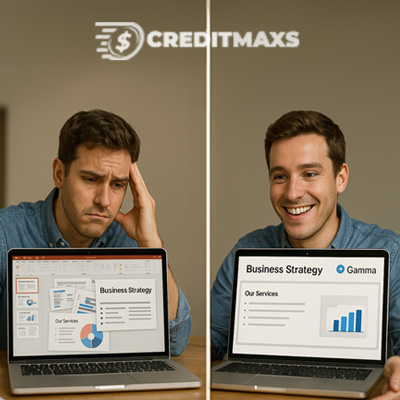
Gamma is an innovative AI-powered platform that lets anyone create presentations, documents, and web-based content quickly and effortlessly. Unlike traditional tools like PowerPoint or Google Slides, Gamma focuses on speed, automation, and design simplicity, thanks to artificial intelligence.
Key Benefits of Using Gamma 🚀
- No design skills needed: AI automatically formats your content into professional layouts.
- Faster workflow: Generate presentations, reports, or web pages in minutes.
- Interactive elements: Add GIFs, videos, charts, or embeds directly.
- Mobile-friendly output: Every creation adapts perfectly to desktop and mobile screens.
- Web-based sharing: Share links instead of bulky files or endless email attachments.
How to Use Gamma? Getting Started Made Simple 🧠🚀
Step 1: Sign Up and Access the Dashboard 🔑
To begin, head to Gamma’s website and create an account. Signing up is quick—you can use your email or a Google account. Once inside, the dashboard will be your main workspace, where all your documents and presentations are organized.
Step 2: Choose What You Want to Create 🗂️
Gamma offers three primary formats:
- Presentations (similar to slide decks)
- Documents (scrollable, like modern web pages)
- Web pages (interactive, link-based content)
Simply click “+ New” and select the format that fits your project.
Step 3: Use AI to Generate Your Content ⚙️
This is where the magic happens. Enter a prompt like:
“Create a pitch deck for a sustainable fashion startup” or “Generate a report about remote work trends”.
Gamma’s AI then suggests an outline, fills in text, and proposes design templates automatically.
Step 4: Customize Your Content 🎨
Once the AI generates your base, you can tweak everything:
- Edit text directly on slides or sections.
- Change colors, fonts, or themes with one click.
- Insert visuals like images, GIFs, videos, or charts.
- Embed content from Google Maps, YouTube, Figma, Loom, and more.
Step 5: Preview and Share 🌐
When finished, preview your creation to see how it looks on desktop and mobile. Then, share via a link, export as a PDF, or present directly from Gamma’s platform.
Exploring Gamma’s Main Features 🔥🔧
AI-Driven Content Creation 🤖
One of the strongest reasons to learn how to use Gamma is its AI-powered generator. Simply describe what you need, and Gamma produces a structured, beautifully designed output with no manual formatting required.
Smart Design Templates 🎨
Forget about dragging elements into place. Gamma provides smart layouts that automatically adjust for balance, typography, and responsiveness.
Interactive Components 🖼️
Gamma isn’t limited to static content. You can embed:
- Videos
- Animated GIFs
- Forms
- Web links
- Live charts and graphs
This transforms presentations into dynamic experiences.
Collaboration Tools 🧑🤝🧑
Just like Google Docs, Gamma supports real-time collaboration. Team members can comment, edit, and review projects simultaneously.
Responsive Design for All Devices 📱💻
Whether your audience is viewing on a phone, tablet, or desktop, Gamma ensures your presentations and documents look flawless across all devices.
How to Use Gamma for Presentations 🎯📊
1. Start with an AI-Generated Deck
Enter your topic, and Gamma instantly suggests an outline complete with slide titles, bullet points, and introductory text.
2. Add Visual Storytelling Elements
Drag and drop images, videos, or use built-in icon libraries to enhance storytelling.
3. Utilize Interactive Features
Include embedded polls, charts, or videos that make your presentation engaging rather than just static slides.
4. Present Seamlessly
With Gamma, there’s no need to download files. Simply open the share link in a browser and start presenting in fullscreen mode.
How to Use Gamma for Documents and Web Pages 📝🌐
Gamma isn’t limited to presentations. You can create:
- Proposals
- Reports
- Portfolios
- Newsletters
- Landing pages
The process is the same—type in your prompt, let the AI build the structure, then customize the design and content. Each document is interactive and shareable as a web link.
Comparing Gamma to Traditional Tools
| Feature | Gamma | PowerPoint/Google Slides |
|---|---|---|
| AI Content Creation | ✅ Built-in AI | ❌ No AI by default |
| Design Automation | ✅ Fully automatic | ❌ Manual |
| Interactive Embeds | ✅ Yes (video, GIFs, forms) | ❌ Limited |
| Mobile Responsiveness | ✅ Always responsive | ❌ Needs manual tweaking |
| Collaboration | ✅ Real-time | ✅ Real-time |
| File Sharing | ✅ Link-based | ❌ Mostly file-based |
How to use Gamma? Tips to Maximize Gamma’s Potential 💡🚀
- Use clear, descriptive prompts to get the best AI results.
- Explore theme settings to maintain brand consistency.
- Take advantage of embeddable content to make documents more engaging.
- Use Gamma for client proposals—share as a link for a more modern, interactive experience.
- Combine Gamma with other AI tools (like ChatGPT or Canva) for advanced workflows.
Why You Should Learn How to Use Gamma in 2025 🌟🔮
- Faster workflow: Save hours compared to traditional slide or document creation.
- No design stress: AI handles layouts, spacing, and aesthetics.
- Modern presentations: Impress clients or audiences with interactive, mobile-optimized formats.
- Seamless collaboration: Perfect for remote teams, agencies, freelancers, and entrepreneurs.
Gamma represents the future of work—where AI and creativity blend seamlessly.
FAQ – How to Use Gamma? ❓
1. Is Gamma free to use?
- Gamma offers a free plan with core features, plus paid plans that unlock advanced AI tools, custom branding, and analytics.
2. Can I export Gamma presentations?
- Yes, presentations and documents can be exported as PDF or shared via a web link.
3. Does Gamma require design skills?
- No. Gamma’s AI handles layout, design, and formatting automatically.
4. Is Gamma suitable for teams?
- Absolutely. It supports real-time collaboration, commenting, and editing, ideal for teams of all sizes.
5. Can Gamma replace PowerPoint?
- For many users, yes. Gamma offers a faster, more modern, and interactive alternative to traditional slide tools.